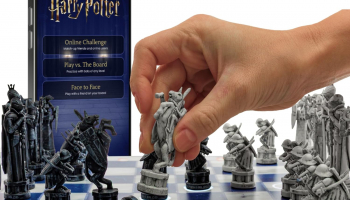98 Inch 2D/3D Virtual Screen Wireless Wi-Fi Video Glasses
98 Inch 2D/3D Virtual Screen Wireless Wi-Fi Video Glasses is a great way to enjoy all your videos on the go as it has an 854×480 Display and supports Miracast For Android Devices.Video Glasses – 98 Inch Virtual ScreenIf you are into watching movies on the large screen then I suggest you check out what has. presents virtual video glasses with a massive 98 inch virtual experience at just a small fraction of the price of a large screen TV. This pair of glasses has two high quality TFT LCD display built in (one for each eye) that simulates a 98 inch TV experience at a distance of 2 meters away from the TV. With the built-in high capacity battery, you are able to enjoy watching movies and videos for up to 3 hours.
The display is 854×480 (WVGA) with a screen ratio of 16:9 so every video will look spectacular.Wi-Fi, Bluetooth + MiracastVirtual Wireless Wi-Fi Video Glasses are capable of mirroring anything from phones that have an operating system that is Android 4.2 or higher by using a Wi- hs warranty on all our products. Brought to you by the leader in electronic devices and wholesale Video Glasses, . At a Glance…98 Inch 2D/3D Virtual Screen Wireless Wi-Fi Video Glasses854x480 DisplaySupport Miracast For Android Device Fi connection.
A cool and easy wireless way to enjoy personal 3D videos is with this 98 Inch 2D/3D Virtual Screen Wireless Wi-Fi Video Glasses. Also these glasses support using Miracast. For those of you wondering, Miracast is a peer-to-peer wireless screencasting standard formed via Wi-Fi Direct connections in a manner comparable to Bluetooth. It allows wireless delivery of audio and video to other devices.