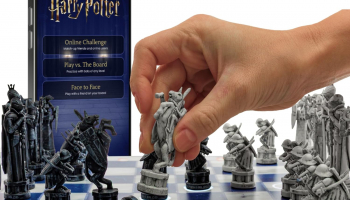Seagate Business Storage 2-Bay 8TB Network Attached Storage
The Seagate Business Storage 2-bay NAS is a complete network storage solution designed for up to 20 employees by creating a secure private cloud. With the included backup software for Windows , Time Machine compatibility and RAID protection, it’s simple to keep your critical business files protected.
The Business Storage 2-bay NAS creates a shared space for your colleagues and clients to collaborate by storing files centrally. With the Global Access service, you can stay connected to your business from anywhere in the world with free apps for iPhone , iPad and Android devices. The Business Storage 2-bay NAS features a Web interface to securely download and upload large files. Price: $698.48

Easy to set up and use that there’s no need to hire an IT professional. The included BlackArmor backup software for Windows PCs will automate the process, helping you protect data by backing up not only the files you store, but also the programs, settings, email and operating system on your local PCs. You can restore the entire hard drive on a PC that has suffered a hardware failure.
By supporting Time Machine software, the Business Storage 2-bay NAS offers the same level of data protection for all the Mac computers as well. System Requirements: Local area network (LAN), DVD-ROM drive for software installation (recommended), Internet connection (for system updates and Web access), Mac on Network: Mac OS X 10.5.8 or later, Apple Safari 3.1 or later, Wired or wireless router with an available 10/100/1000 Ethernet port, PC on Network: Pentium or equivalent processor (1GHz or higher), 512MB of RAM or higher, Microsoft Windows XP, Vista , 7 or 8, Internet Explorer 7.0 or later, or Firefox 3.0 or later.