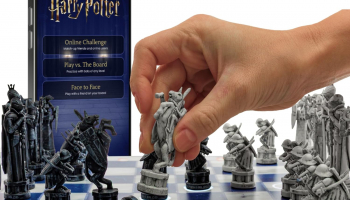Wireless Charging Pad
Charging and using method
When connect th epower supply,the product by default to charging internal battery,the blue LED power indicator lights flashing,said it was charging for the inside battery,when the power light is all bright blue lamp,charging is completed.
When there is only a power indicator blue light flashing,means the storage capacity is insufficient,please charge it.
When need to external devices charging,directly put the external device placed in the region of wireless chargingproducts,products the default priority to external devices,after saturated automatic filling equipment to give the product inside the battery(stored energy).
In the absence of the power converter using wireless charging function of this product,gently press start switch one time,red power light is lit up,this time to charge the device in the region of wireless charging products can recharge devices.
This product will be read automatically if there is wireless charging area equipment need wireless charging,when for 50 seconds didn¡¯t read to need charging device,the product will be the default no need charging equipment.When this time will automatically shut down,if no need to charge again need to press start switch boot device