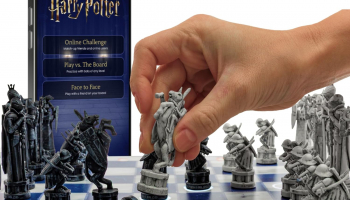Philips Iphone Controlled Wake-Up Light
Whether you want to hear your favorite song in the morning or wake up to one of eight natural sounds, the App-Enhanced Wake-Up Light offers a variety of settings, controlled by an app on your iPhone (sold separately). You can set up to ten alarm times and track your sleep routines with the free Wake-up iPhone App. The dock charges your phone while it’s plugged in, so you won’t need to worry about it going dead as you sleep.Price: $199.99
The free Philips Wake-Up Light app lets you control your light settings from a simple iPhone interface. Additionally, it provides useful features, such as sleep routine tracking and up to ten separate alarm times, so you can get the best, most healthy rest possible.

At night, the Wake-Up Light offers relaxing dimming, sunset-simulating light that helps guide you toward restful sleep. When your bedroom is dark, the display automatically adjusts brightness levels to a pleasing, soft level. With 20 brightness settings, the Wake-Up Light is also a convenient bedside lamp for reading or relaxing at night.
You can activate the Wake-Up Light’s Smart Snooze by touching anywhere on the light after your alarm goes off, giving yourself an extra 9 minutes of sleep. The durable Wake-Up Light is designed with non-slip rubber feet, keeping it securely on your nightstand.

Recommended by the National Sleep Foundation and backed by clinical research, the Wake-Up Light is scientifically proven to be effective. In sleep studies, 92 percent of users found that the Wake-Up Light improved the quality of waking and left them more energized and in a better mood.