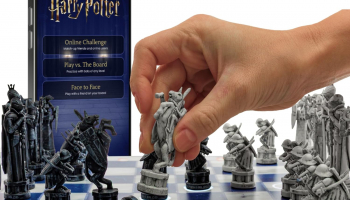Targus Drifter II Backpack Designed for 17-Inch Laptop
Designed to fit up to 17.3-inch laptops comfortably, the Targus Drifter II Laptop Backpack is the perfect fit for the style-conscious individual who prefers to be on the cutting-edge of trends. Featuring multiple compartments for ample storage, this rugged backpack gives you room for all the things you need to tote—be it cross-town or cross-country.
Breathable mesh panels on the backside of the pack provide a comfortable carrying experience for the long-haul, alleviating the discomfort of strenuous and perspiring jaunts! Plus, a secret zipper compartment on the backside of the backpack is the perfect hiding spot for a wallet, keys or an ID.
These are no simple backpack straps. Constructed with highly durable materials which are designed to balance out the weight of your bag, this backpackgives you the freedom to pack up and head out without the inconvenience of backpack fatigue. Heavily-padded and shock-absorbing shoulder straps give you the freedom to move comfortably so you can move forward with your day.
Tablets, MP3 players, digital cameras…your life is jam-packed with technology. The task of finding a spot for it can be strenuous. Fortunately, your digital life can rest easy inside the Targus Drifter II Laptop Backpack. With several compartments available, you’ll never have to choose between a picture taken with your camera or one taken on your phone. Plus, since this is a Targus backpack, you know that every compartment is designed to protect.
Be it the microfiber-lined pouch that’s perfect for your sunglasses or the zippered pocket in the front of the bag perfect for storing anything that needs a little extra padding. We’ve got your back.