MOTOROLA PRO+
With the sleek and sophisticated Motorola PRO+ you can have your own personal assistant that fits right in your pocket. Motorola PRO+ gives you the power to edit important documents on the go, multitask when every second counts, and encrypt sensitive work information so your IT manager can sleep at night. This supreme blend of touch screen, full QWERTY keyboard and Android 2.3 (Gingerbread) makes this smartphone ready for anything. The Motorola PRO+ will be available in Asia and Europe starting in October.
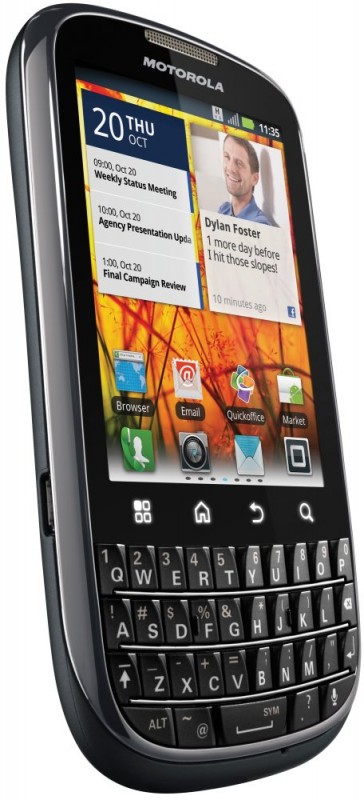
| Motorola PRO+ Features and S pecifications | ||
| Form Factor | Touch Screen, QWERTY | |
| OS | Android 2.3 (Gingerbread) | |
| Size | 62 x 119.50 x 11.65mm | |
| Display | 3.1″ VGA, 640 x 480 pixels , scratch resistant Corning® Gorilla® Glass | |
| Weight | 113g | |
| Processor | 1GHz | |
| Battery | 1600mAh | |
| Talk and Standby Time(1) | Up to 8 hours of talktime and 13 days in standby | |
| Bands/Modes | Dual-band WCDMA 850/1900/2100, 850/1700/2100, 900/2100 Quadband GSM 850/900/1800/1900, HSDPA 14.4 Mbps, HSUPA 2Mbps, EDGE Class 12, GPRS Class 12 |
|
| Connectivity | 3.5mm headset jack, USB 2.0 HS, BOTA, PC Sync 3G Mobile HotSpot capabilities – Allows customers to connect up to five other Wi-Fi®-enabled devices and laptops |
|
| Messaging/Web/Apps | MMS, SMS, Email, IM (Dwnld Java, Embedded) | |
| Camera | 5MP auto focus with LED flash | |
| Audio | FM Radio Receive, AAC, AAC+, AAC+ Enhanced, AMR NB, MIDI, MP3, RA, WAV, WMA |
|
| Video | Capture/Playback/Streaming, H.264, MPEG4 | |
| Storage & Memory | 4G internal storage, expandable up to 32GB
512 RAM |
|
| Location Services | aGPS (assisted) | |
| Pre-loaded Applications | Access to Google Mapsâ„¢ with Navigation, Google Talkâ„¢ and Web browsing | |
| Sensors | eCompass, Accelerometer, Light and Proximity Sensor | |





